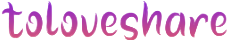In today’s fast-paced digital world, choosing a reliable and secure web hosting service is more important than ever. It’s not just about stability; it directly impacts user experience and your brand’s reputation.
I’ve been using Hostinger for a while now, conducting various speed tests, load tests, and uptime tests to personally verify its outstanding performance.
In this Hostinger review, I’ll guide you through the standout features of Hostinger hosting. We’ll explore its cutting-edge security measures, user-friendly interface, competitive pricing plans, and key pros and cons. Plus, I’ll introduce you to some suitable alternatives, ensuring you have all the information needed to make an informed decision.
Table of Contents
What is Hostinger?
Hostinger is a global web hosting provider known for its affordable, high-performance hosting services. Founded in 2004, Hostinger has grown rapidly and now serves millions of customers worldwide. It offers a variety of hosting plans, making it a versatile choice for individuals, small businesses, and even large-scale enterprises looking for reliable hosting services.
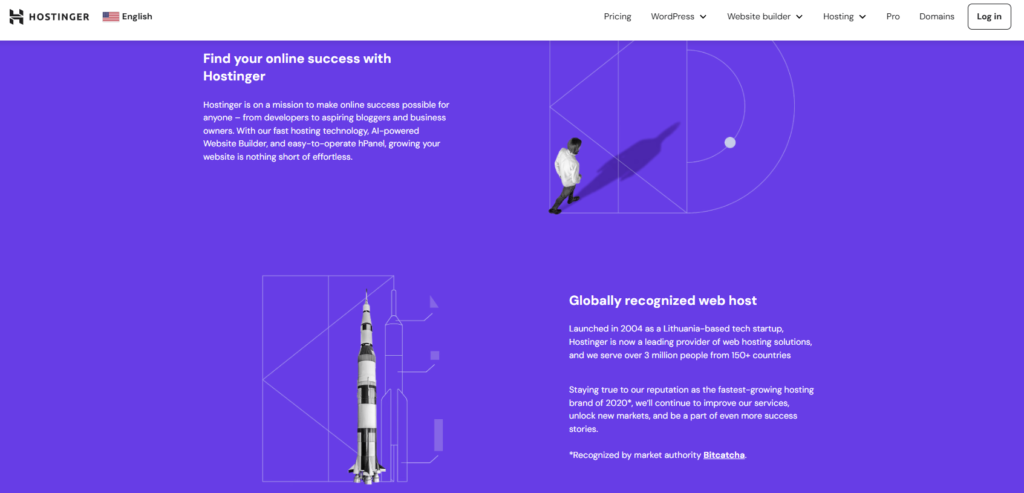
Affordable & Reliable Hosting Services
Hostinger provides a range of hosting solutions, including shared hosting, VPS hosting, cloud hosting, and WordPress hosting. Their plans are designed to meet the needs of various users—from beginners building their first website to professionals looking for advanced features.
The company prides itself on offering hosting services at competitive prices without compromising on performance. With data centers located in key regions around the world, Hostinger ensures that your website operates quickly, no matter where your audience is located.
Focus on Speed and Security
One of Hostinger’s standout features is its commitment to speed and security. With cutting-edge technologies like LiteSpeed web servers and built-in caching, Hostinger optimizes website performance for faster load times. Additionally, it offers robust security features, such as free SSL certificates and DDoS protection, ensuring that your website is safe from online threats.
Customer Support & User-Friendly Experience
Hostinger’s customer support is another reason why it’s so highly regarded. The company offers 24/7 live chat support, as well as email and phone support. Whether you’re troubleshooting an issue or just need advice, Hostinger’s support team is always available to help.
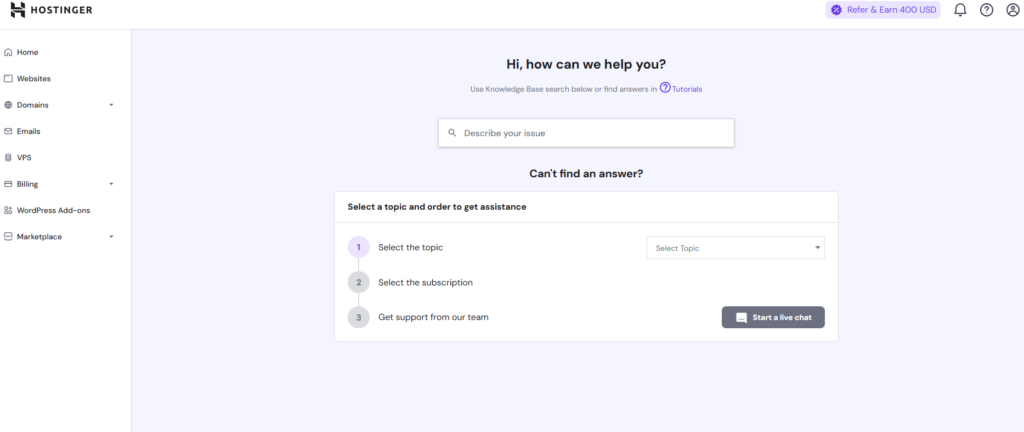
The user interface is another area where Hostinger shines. The control panel is intuitive and easy to navigate, making it simple for users of all skill levels to manage their websites. By including these images, you can better illustrate the key features of Hostinger and make your blog post more engaging for readers.
Hostinger Hosting Plans
Hostinger offers a variety of hosting services tailored to suit different types of users, from individuals launching their first website to businesses needing robust solutions. With flexible and cost-effective pricing, Hostinger ensures that you get the most value for your money, regardless of your hosting needs. Let’s explore the different hosting plans available.
1. Shared Hosting
Shared hosting is ideal for beginners and small websites that don’t need extensive resources. With this plan, your website shares server resources with other websites, making it a more affordable option.
Key Features:
- Free domain with premium plans.
- 1-click installer for easy setup.
- Free SSL certificate for security.
- SSD storage for faster website performance.
Best For: Personal blogs, small business websites, and portfolios.
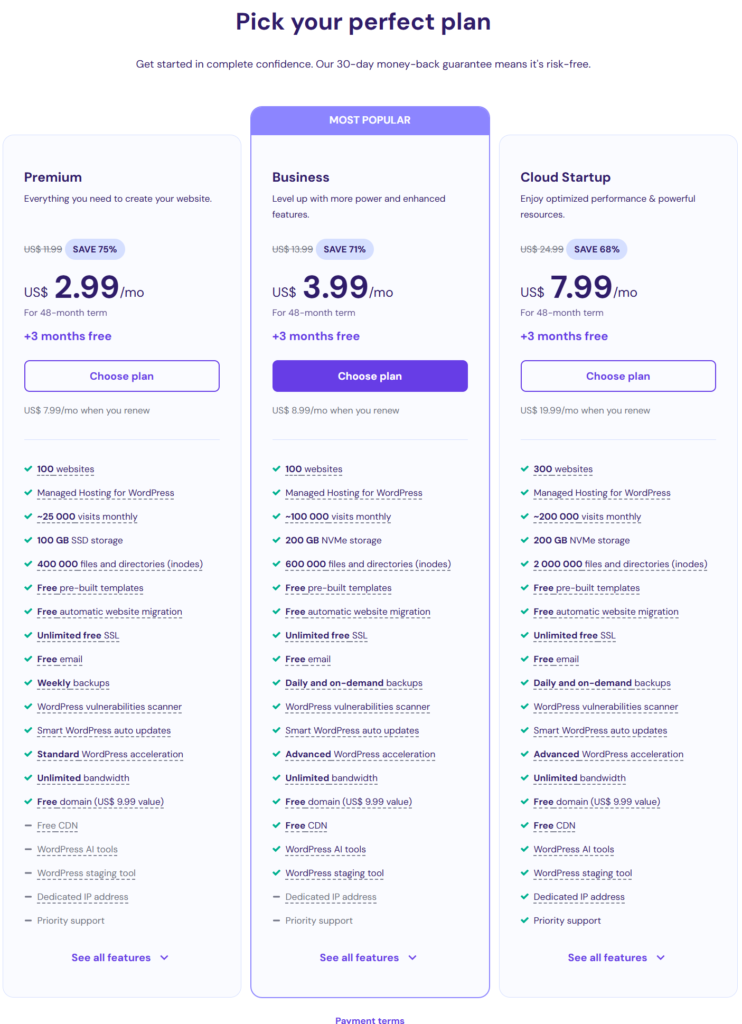
2. VPS Hosting
VPS hosting provides more power and flexibility than shared hosting. It offers dedicated resources (CPU, RAM, disk space) while still being more affordable than dedicated hosting.
Key Features:
- Full root access for complete control.
- Customizable resources based on your needs.
- Full isolation from other users on the server.
- 24/7 technical support.
Best For: Medium-sized businesses, eCommerce websites, or users with growing traffic.
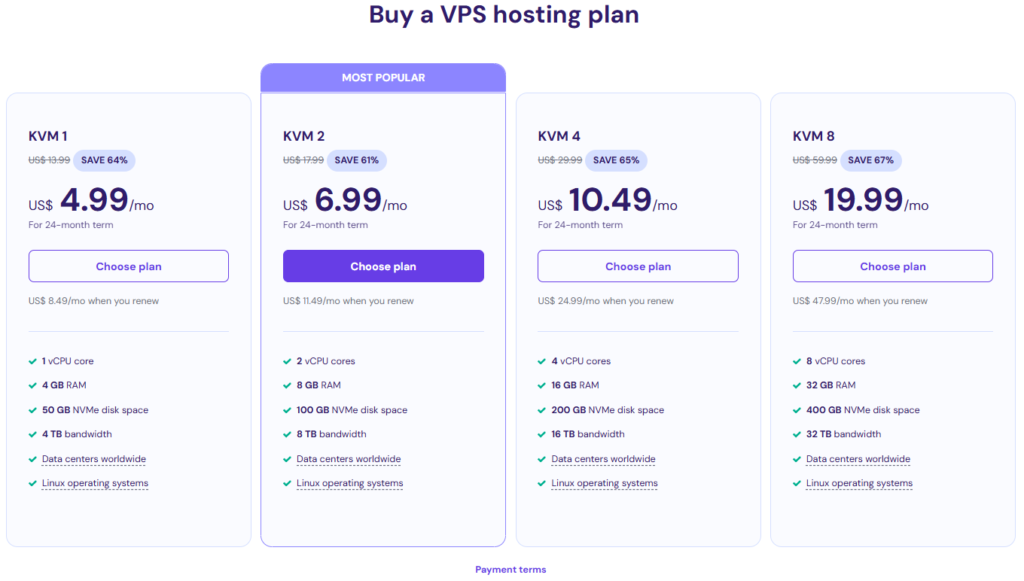
3. Cloud Hosting
Cloud hosting is a modern solution that uses multiple servers to host your website, offering scalability and redundancy. It ensures your site stays online even if one server goes down.
Key Features:
- Scalable resources that grow with your needs.
- Improved website uptime and reliability.
- SSD storage for faster website performance.
- Easy-to-use control panel.
Best For: Growing businesses, high-traffic websites, and applications that need high availability.
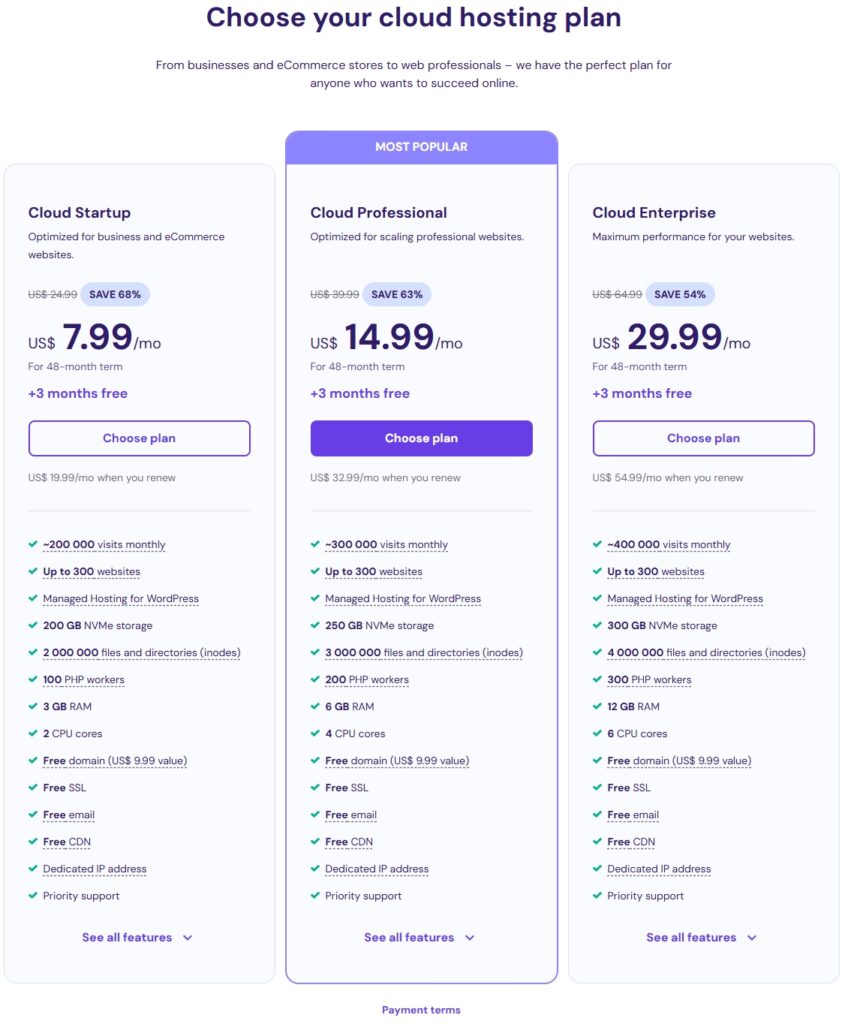
4. WordPress Hosting
WordPress hosting is optimized specifically for WordPress websites. It comes with features that make managing your WordPress site easier and faster.
Key Features:
- 1-click WordPress installation.
- Free website migration.
- Managed updates and backups.
- Enhanced security for WordPress sites.
Best For: Bloggers, small businesses, and entrepreneurs who use WordPress.

Pricing Comparison
Hostinger’s plans are competitively priced, and they often run promotions with significant discounts. Whether you’re just starting with a basic shared hosting plan or need the flexibility of VPS hosting, there’s a plan for every budget.
| Plan | Starting Price | Features |
| Shared Hosting | $2.99/month | Free domain, 1-click installer, SSD storage |
| VPS Hosting | $4.99/month | Full root access, customizable resources |
| Cloud Hosting | $7.99/month | Scalable resources, improved uptime |
| WordPress Hosting | $2.99/month | 1-click WordPress installer, free migration |
Including these images can make the content more digestible and engaging for readers, helping them make an informed decision about which hosting service is right for them.
Performance and Speed
When it comes to hosting services, one of the most important factors to consider is the performance and speed of the hosting provider. Hostinger excels in both areas, offering fast and reliable hosting that ensures your website runs smoothly, providing an excellent user experience. Let’s take a closer look at Hostinger’s performance and speed capabilities.
1. Fast Load Times
Hostinger uses the latest technologies to ensure fast load times for websites hosted on its servers. With LiteSpeed web servers and integrated caching solutions, Hostinger guarantees your site loads quickly, even with high traffic volumes. This is crucial for improving user experience and maintaining visitor engagement.
Studies show that websites with faster loading times tend to have higher conversion rates and better search engine rankings. Hostinger’s optimized servers help ensure your website runs at top speed, which can significantly benefit your business.
2. Uptime Guarantee
Hostinger offers a 99.9% uptime guarantee, meaning your website will experience minimal downtime. With data centers located in different regions around the world, Hostinger ensures that your website stays online and accessible to global visitors.
If your website experiences any downtime, Hostinger’s support team works quickly to resolve the issue. Consistent uptime is essential for maintaining a positive user experience and ensuring your website is available when users need it.
3. Content Delivery Network (CDN)
Hostinger also offers integration with a Content Delivery Network (CDN), which helps deliver your website’s content faster by caching static content across a global network of servers. When visitors access your site, they are connected to the server closest to their location, reducing load times and improving performance.
A CDN is especially useful for websites with international audiences, as it helps ensure fast and smooth loading no matter where your users are located.

4. SSD Storage
Hostinger uses SSD (Solid State Drive) storage, which is faster than traditional HDD (Hard Disk Drive) storage. SSDs are known for their speed, reliability, and efficiency. By using SSD storage, Hostinger ensures that your website performs faster, with quicker load times and reduced latency.
5. Optimized for High Traffic
For websites that experience high volumes of traffic, Hostinger provides the infrastructure and tools needed to handle large amounts of data. With its VPS and cloud hosting plans, you get dedicated resources that can scale to meet the demands of your website, ensuring that it performs well under heavy traffic.
These images will help readers visualize how Hostinger’s hosting services enhance website performance and speed, making the content more engaging and easier to understand.
User-Friendly Interface
A key feature that sets Hostinger apart from other hosting services is its user-friendly interface. Whether you’re a beginner or an experienced user, Hostinger’s intuitive control panel makes managing your website easy and efficient. Let’s dive into what makes Hostinger’s interface so user-friendly.
1. Custom Control Panel
Hostinger uses a custom control panel that is easy to navigate, even for those who are new to web hosting. Unlike the complex and overwhelming interfaces of some other hosting providers, Hostinger’s dashboard is clean, simple, and intuitive.
You can easily access all the essential features, such as file management, email accounts, databases, and domain management, all from one central location. This means you can quickly perform tasks without needing technical expertise.

2. One-Click Installers
Hostinger offers one-click installers for popular applications like WordPress, Joomla, and more. This feature is a huge time-saver, especially for beginners. You can install these applications with just a few clicks, and there’s no need for any manual setup or coding knowledge.
Whether you’re starting a blog or setting up an e-commerce store, Hostinger’s one-click installers simplify the process, allowing you to focus on building your website rather than struggling with complex setups.
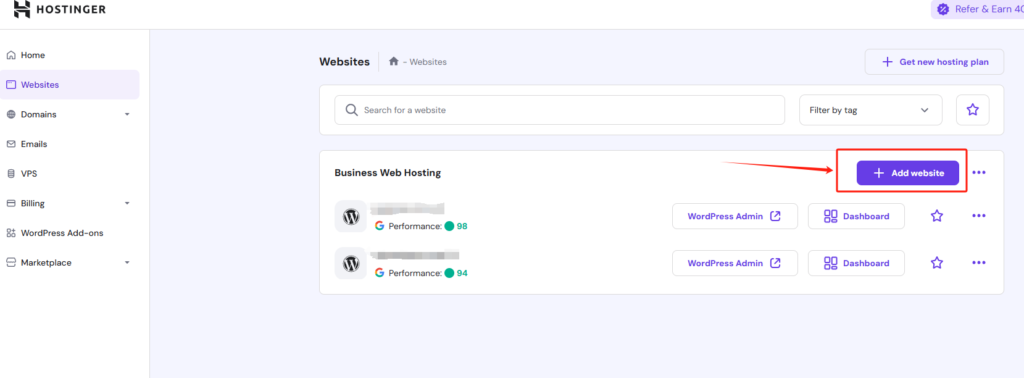
3. Website Builder
For users who prefer a drag-and-drop solution, Hostinger also offers an easy-to-use website builder. The builder comes with a variety of templates and customization options, enabling you to create a professional-looking website in no time. Whether you want to design a personal blog or a business website, the website builder gives you complete control without needing any coding skills.
4. Mobile-Friendly Management
In addition to the desktop interface, Hostinger also provides a mobile-friendly version of its control panel. This means you can manage your website and hosting account from your smartphone or tablet while on the go. Whether you need to update content, check website performance, or manage emails, Hostinger ensures that you can do it from anywhere.
5. 24/7 Support and Knowledge Base
If you encounter any issues or need guidance, Hostinger’s 24/7 customer support is available to help. The user interface also integrates a comprehensive knowledge base, so you can easily find tutorials and guides on how to use different features.
The easy-to-understand interface combined with the helpful resources ensures that you don’t have to waste time searching for answers, making Hostinger one of the most beginner-friendly hosting services available.
These images will not only enhance the content but also provide a visual reference for readers, making it easier to understand how Hostinger’s hosting services cater to both beginners and experienced users.
Customer Support
When selecting a hosting provider, customer support is
1. 24/7 Live Chat Support
Hostinger provides round-the-clock live chat support, available 24/7, ensuring that help is always just a few clicks away. Whether you’re dealing with a technical issue or have a general inquiry, Hostinger’s live chat feature connects you with knowledgeable support agents
This instant response feature ensures that users don’t have to wait long for resolutions, which is especially important when your website is down or experiencing
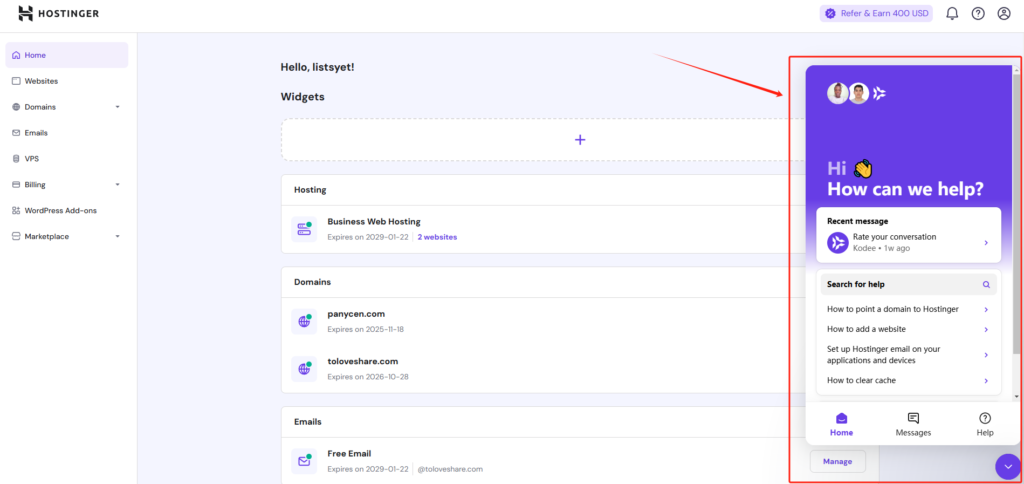
2. Email and Ticket Support
In addition to live chat, Hostinger offers email and ticket-based support. This allows users to submit detailed queries and receive comprehensive answers from the support team. While live chat is ideal for quick questions, the ticketing system is useful for m
3. Extensive Knowledge Base
Hostinger also offers a well-organized knowledge base filled with tutorials, FAQs, and guides. Whether you’re looking for instructions on setting up your website, troub
This self-service option is a great resource for users who prefer to find answers on their own without needi
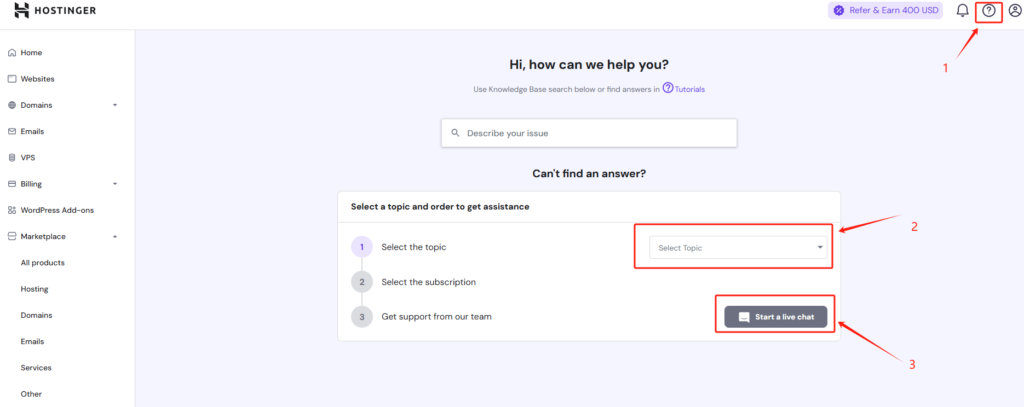
4. Video Tutorials and Step-by-Step Guides
For those who prefer visual learning, Hostinger has an extensive library of video tutorials and step-by-step guides. These resources cover everything from setting up your first website to configuring advanced hosting features, making it easier for both beginners and experienced users to manage their hosting
5. Multilingual Support
Hostinger’s customer support is available in multiple languages, allowing users from around the world to get help in their preferred language. This feature is particularly helpful for non-English speakers and ensures that Hostinger can assist a diverse range of customers globally.
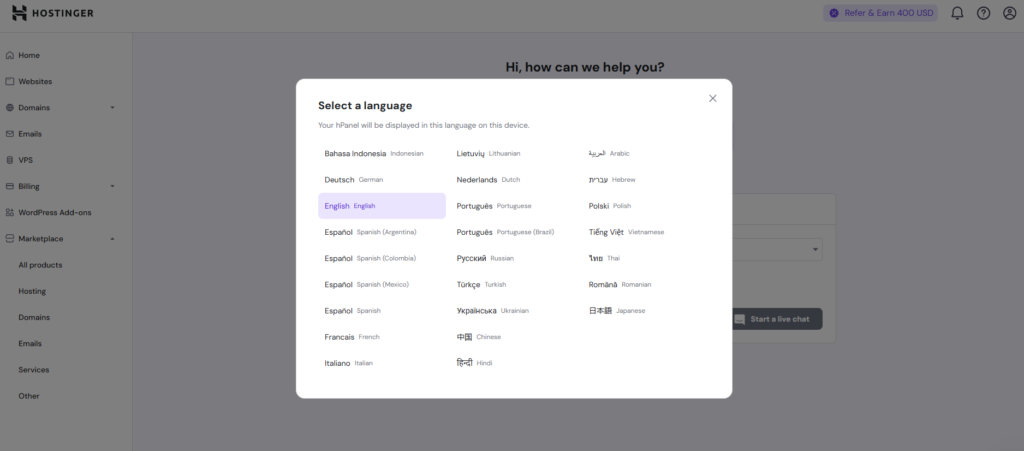
6. Community Forum
For peer-to-peer support, Hostinger offers a community forum where users can post questions and share solutions. This forum is a great place to connect with other Hostinger users and get advice from people who may have encountered similar issues.
Including these images will not only break up the text but also give readers a clear view of Hostinger’s excellent customer support offerings, making it easier for them to understand how they can access assistance when needed.
Security Features
When it comes to hosting services, security is a top priority. Hostinger understands the importance of protecting your website and data, which is why they provide a comprehensive suite of security features designed to safeguard your website from potential threats. Let’s explore some of the key security measures Hostinger offers.
1. Free SSL Certificates
One of the most important security features provided by Hostinger is the free SSL (Secure Socket Layer) certificate. An SSL certificate encrypts data transferred between your website and its visitors, ensuring that sensitive information, such as login details and payment information, remains secure.
SSL certificates also improve your website’s trustworthiness and SEO rankings, as Google gives preference to websites with HTTPS encryption. Hostinger provides a free SSL certificate with most of its hosting plans, making it easier for users to secure their sites without additional costs.
2. DDoS Protection
Distributed Denial of Service (DDoS) attacks can overwhelm your website with traffic, causing it to crash. Hostinger has built-in DDoS protection to mitigate such attacks. This feature helps maintain your website’s uptime and ensures that it remains accessible, even during a DDoS attack.
By automatically detecting and blocking malicious traffic, Hostinger’s DDoS protection helps to protect your website from unwanted disruptions and downtime.
3. Daily and Weekly Backups
Hostinger provides automatic daily and weekly backups for its users. In the event of data loss or an attack, you can quickly restore your website to a previous version, minimizing downtime and data loss.
Backups are essential for ensuring that your website is recoverable if anything goes wrong, and Hostinger makes it easy for users to restore their website with just a few clicks.
4. BitNinja Security System
Hostinger has partnered with BitNinja, a leading security provider, to enhance its server security. BitNinja helps monitor and block threats in real-time by using a variety of tools like malware detection, bot protection, and firewall security.
BitNinja continuously scans for vulnerabilities, ensuring that Hostinger’s servers are protected against the latest threats, including malware, hacking attempts, and other security risks.
5. Two-Factor Authentication (2FA)
Hostinger offers two-factor authentication (2FA) for an added layer of security when logging into your account. With 2FA enabled, you’ll need to enter a verification code sent to your mobile device or email, in addition to your password, to access your account.
This extra step helps protect your hosting account from unauthorized access, adding a strong barrier against potential hackers.
6. Malware Scanning and Removal
Hostinger includes malware scanning as part of its security features. It scans your website for potential threats like viruses, trojans, and malicious scripts that could compromise your website’s security. If any malware is detected, Hostinger provides tools for removing it, ensuring your website remains secure.
7. Firewalls and Security Protocols
Hostinger uses advanced firewalls to protect its servers from unauthorized access. These firewalls monitor incoming and outgoing traffic, blocking any suspicious activity and ensuring that your website’s data remains secure.
Additionally, Hostinger implements the latest security protocols to prevent brute force attacks and unauthorized access attempts.
By adding these images, readers will have a clearer understanding of how Hostinger’s security features work and why they are essential for keeping websites safe from threats.
SEO and Performance Optimization Tools
For any website, ensuring optimal performance and high visibility on search engines is crucial. Hostinger understands this need and offers a range of SEO and performance optimization tools to help users improve both their website speed and search engine rankings. These tools are designed to give your website the boost it needs to attract more visitors and perform efficiently. Let’s explore the key features Hostinger offers in this area.
1. LiteSpeed Web Servers
Hostinger uses LiteSpeed web servers, which are known for their speed and efficiency. LiteSpeed enhances website performance by providing faster loading times, which is a critical factor in both user experience and SEO. Google considers page speed as one of its ranking factors, so faster load times can help improve your website’s search engine rankings.
With LiteSpeed servers, Hostinger ensures that your website loads quickly, reducing bounce rates and improving your SEO efforts.
2. Cloudflare CDN Integration
Hostinger integrates with Cloudflare, one of the most popular Content Delivery Networks (CDNs), to further optimize your website’s performance. Cloudflare helps speed up your website by caching content across a global network of servers. This reduces latency by serving content from the server closest to your user, which results in faster load times.
A faster website not only provides a better user experience but also contributes to improved search engine rankings, as search engines like Google prioritize sites with better performance.
3. SEO Tools
Hostinger offers a range of SEO tools that can help improve your website’s visibility on search engines. These tools are designed to optimize your site’s on-page SEO, making it easier for search engines to crawl and index your content.
Key SEO tools include:
- SEO Audit: Hostinger provides an SEO audit tool that scans your website for issues like broken links, missing meta tags, and slow loading speeds, providing suggestions for improvement.
- SEO Dashboard: The SEO dashboard allows you to track your website’s performance, monitor keywords, and analyze traffic trends to improve your strategy.
- Keyword Research Tools: Hostinger’s keyword tools help you identify the best keywords to target for your website, allowing you to improve your content and attract more visitors.
These tools help ensure that your website is fully optimized for search engines, improving your chances of ranking higher in search results.
4. Automatic Caching and GZIP Compression
Hostinger includes automatic caching for its users, which helps improve website load times by storing static versions of your site’s content. This reduces the amount of time it takes for pages to load, especially for returning visitors.
Additionally, Hostinger uses GZIP compression, which reduces the size of data transferred between the server and users’ browsers. This speeds up the loading process and improves overall performance, contributing to both user experience and SEO.
5. Mobile Optimization
With more people browsing the web on mobile devices, mobile optimization is more important than ever. Hostinger’s hosting platform ensures that your website is fully optimized for mobile devices, providing a seamless experience for visitors across all platforms.
Mobile optimization is also a key factor for SEO, as Google uses mobile-first indexing, meaning it prioritizes the mobile version of your website for ranking purposes.
6. Google Search Console Integration
Hostinger offers easy integration with Google Search Console, which is a valuable tool for monitoring and improving your website’s SEO. With Google Search Console, you can track your website’s performance, view search traffic, and identify any issues that may affect your SEO.
By connecting your website to Google Search Console, you gain valuable insights that can help you fine-tune your SEO strategy and improve your rankings over time.
Including these images will help break down complex concepts and visually demonstrate how Hostinger’s SEO and performance optimization tools can improve both website speed and search engine rankings, ultimately driving more traffic to your site.
Money-Back Guarantee and Pricing
When choosing a hosting service, it’s important to consider both the pricing and the flexibility of the provider. Hostinger offers competitive pricing and a risk-free experience with its money-back guarantee. Let’s dive into Hostinger’s pricing structure and the peace of mind offered by its money-back guarantee.
1. Affordable Pricing Plans
Hostinger is known for its budget-friendly pricing, making it an ideal choice for individuals and businesses that want reliable hosting without breaking the bank. Whether you’re just starting your website or need a more advanced hosting solution, Hostinger provides options to fit a variety of needs.
Key Pricing Highlights:
- Shared Hosting: Starting at $2.99/month, Hostinger’s shared hosting plans are ideal for beginners and small websites. This includes features like free SSL, free domain, and SSD storage.
- VPS Hosting: Starting at $4.99/month, Hostinger’s VPS plans offer more control and resources for medium-sized websites or businesses with higher traffic demands.
- Cloud Hosting: Starting at $7.99/month, cloud hosting provides scalability and reliability, making it suitable for high-traffic websites and businesses looking for performance.
- WordPress Hosting: Starting at $2.99/month, this plan is optimized for WordPress websites with easy installation and performance enhancements.
Hostinger frequently offers discounts and promotions, making it even more affordable for new customers to get started. The competitive pricing structure ensures that you get excellent value for the features and performance provided.
2. Money-Back Guarantee
Hostinger provides a 30-day money-back guarantee, which gives you peace of mind when signing up for any of their hosting plans. If for any reason you are not satisfied with their service within the first 30 days, you can request a full refund. This no-risk offer allows you to try out Hostinger’s hosting services without worrying about losing money if the service doesn’t meet your expectations.
The money-back guarantee applies to all hosting plans, including shared hosting, VPS hosting, cloud hosting, and WordPress hosting, giving you the flexibility to choose the plan that best fits your needs.
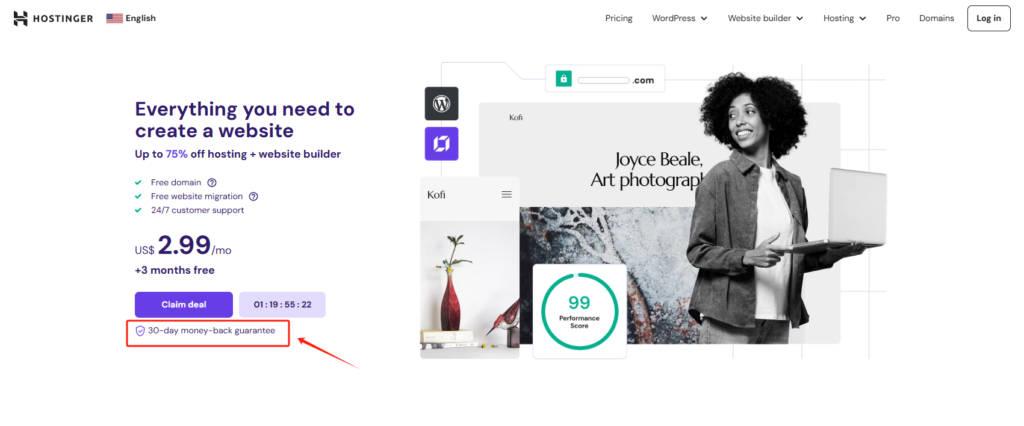
3. Transparent Pricing
Hostinger’s pricing is transparent, with no hidden fees or surprise charges. The prices listed on their website are the prices you will pay for the duration of your contract. Hostinger also provides clear information about renewal rates, so you won’t be caught off guard when your subscription renews after the initial term.
This transparency helps users make informed decisions without worrying about unexpected costs.
4. Additional Features Included in Pricing
In addition to competitive pricing, Hostinger includes several valuable features in its plans, ensuring that users get the most out of their hosting experience:
- Free Domain (on select plans): Hostinger offers a free domain name with certain hosting plans, making it easier for users to get their website up and running without extra costs.
- Free SSL Certificate: Every hosting plan includes a free SSL certificate, which enhances website security and boosts SEO rankings.
- 1-Click App Installer: Hostinger’s easy-to-use 1-click app installer is available across most plans, enabling users to quickly install popular applications like WordPress, Joomla, and others.
These features provide additional value, ensuring that users don’t have to purchase them separately elsewhere.

5. Renewal Pricing
It’s important to note that while Hostinger’s initial prices are very affordable, renewal rates can be higher after the first term. However, the renewal prices are still competitive compared to many other hosting providers, and Hostinger offers discounts to existing customers when renewing their plans.
Including these images will help break down complex pricing information and visually highlight Hostinger’s money-back guarantee and pricing structure, making it easier for readers to make an informed decision when selecting a plan.
Hostinger vs Competitors
When selecting a hosting service, it’s important to compare different providers to find the one that best fits your needs. Hostinger stands out in terms of pricing, performance, and features, but how does it stack up against its competitors? Let’s take a look at how Hostinger compares with some of the leading hosting providers in the industry.
1. Hostinger vs Bluehost
Bluehost is one of the most popular hosting services, especially recommended for WordPress users. However, when compared to Hostinger, there are a few key differences:
- Pricing: Hostinger generally offers lower starting prices than Bluehost. Hostinger’s shared hosting starts at $1.99/month, while Bluehost’s starts at $2.95/month. Over time, Hostinger’s lower renewal rates make it a more affordable option for long-term hosting.
- Performance: Hostinger uses LiteSpeed web servers and offers better overall website speed and performance, while Bluehost relies on standard Apache servers. Hostinger’s performance-optimized infrastructure often leads to faster load times, which is crucial for SEO.
- Customer Support: Both companies offer 24/7 support, but Hostinger’s live chat tends to provide quicker response times compared to Bluehost’s phone support. Hostinger’s knowledge base is also considered more extensive.
In terms of value for money, Hostinger offers better features at a lower price point, making it a strong competitor to Bluehost for cost-conscious users.
2. Hostinger vs SiteGround
SiteGround is known for its excellent customer support and high-performance hosting, particularly for WordPress. Here’s how Hostinger compares:
- Pricing: SiteGround’s pricing starts at $3.99/month for shared hosting, which is higher than Hostinger’s $1.99/month. Hostinger offers more affordable pricing for similar or even better features, making it a better choice for those on a budget.
- Performance: Both providers offer fast hosting services, but SiteGround’s higher pricing is partly due to its enhanced performance and additional features like custom caching and advanced security. However, Hostinger’s LiteSpeed servers provide similar performance at a lower cost.
- Customer Support: SiteGround is renowned for its exceptional customer service, but Hostinger’s 24/7 live chat support is considered a great alternative, providing fast and efficient assistance at a much lower price.
While SiteGround may have a slight edge in performance and support, Hostinger provides very similar features at a significantly lower cost, making it an appealing option for budget-conscious users.
3. Hostinger vs A2 Hosting
A2 Hosting is another performance-oriented hosting provider, especially known for its speed and optimized services. Here’s how Hostinger stacks up:
- Pricing: A2 Hosting’s prices start at $2.99/month for shared hosting, while Hostinger’s plans start at $1.99/month. Although A2 Hosting offers a solid performance package, Hostinger is a more affordable option without compromising on performance.
- Performance: A2 Hosting offers turbocharged servers for an additional cost, which results in faster speeds. However, Hostinger’s use of LiteSpeed web servers provides excellent performance at a lower cost, making it a more cost-effective choice.
- Customer Support: A2 Hosting offers excellent support, but Hostinger’s customer support is also highly rated, with 24/7 live chat and a comprehensive knowledge base.
Hostinger offers a comparable level of performance and support to A2 Hosting at a much lower price, making it a better choice for those who want excellent performance without the extra cost.
4. Hostinger vs InMotion Hosting
InMotion Hosting is known for its reliable hosting services, especially for business websites. Let’s see how Hostinger compares:
- Pricing: InMotion Hosting starts at $2.49/month for shared hosting, slightly higher than Hostinger’s $1.99/month. InMotion Hosting also offers higher renewal rates, making Hostinger a more budget-friendly option in the long term.
- Performance: Both InMotion and Hostinger offer solid performance, but Hostinger’s LiteSpeed web servers provide faster load times and better overall performance, especially for users with high traffic.
- Customer Support: InMotion’s customer support is top-notch, with phone support and a robust knowledge base. Hostinger also offers excellent 24/7 live chat support and a comprehensive knowledge base, making it a strong contender in this area.
While InMotion Hosting offers some premium features, Hostinger’s affordable pricing, solid performance, and excellent support make it a more attractive option for those looking for value.
5. Hostinger vs DreamHost
DreamHost is a well-known hosting provider that offers flexible hosting solutions. Here’s how Hostinger compares:
- Pricing: DreamHost’s pricing starts at $2.59/month for shared hosting, which is slightly higher than Hostinger’s $1.99/month. Hostinger’s affordable pricing and frequent discounts make it an attractive choice for those on a budget.
- Performance: Both providers offer good performance, but Hostinger’s LiteSpeed servers often give it an edge in terms of speed and load time.
- Customer Support: DreamHost provides solid support, but Hostinger’s live chat is faster and provides more immediate assistance.
Although DreamHost is a strong competitor, Hostinger’s lower pricing, faster performance, and excellent support make it a great alternative for users looking for cost-effective hosting solutions.
Including these images will help readers quickly digest the comparison data and see how Hostinger stands out against its competitors in terms of pricing, performance, and support
User Reviews and Testimonials
When considering a hosting service, it’s always valuable to look at user reviews and testimonials to understand how well the provider performs in real-world scenarios. Hostinger has earned a strong reputation, and its users often highlight several aspects of the service that contribute to its popularity. Let’s explore the feedback from actual Hostinger customers and see what they have to say about their hosting experience.
1. Positive Feedback on Pricing and Value
One of the most commonly praised aspects of Hostinger is its affordable pricing and the excellent value it offers for the features provided. Many users have noted that Hostinger offers high-quality hosting at a fraction of the cost compared to other leading providers.
A frequent testimonial mentions, “Hostinger is by far the most affordable hosting provider I’ve found. For the price I’m paying, I’m getting a high-speed website with all the features I need—free SSL, free domain, and fast customer support.”
This feedback reflects the general sentiment that Hostinger offers unbeatable value, especially for those who are looking for budget-friendly options.

2. Praise for Performance and Speed
Another area where Hostinger consistently receives positive reviews is its performance and speed. Many users highlight how quickly their websites load after switching to Hostinger. This is largely thanks to Hostinger’s use of LiteSpeed web servers, which provide faster page load times compared to traditional servers.
A user shared, “After switching to Hostinger, my website’s performance improved drastically. The load times are lightning fast, and my site is now more reliable.”
The speed improvement is especially valuable for users running eCommerce websites or blogs, where fast loading times can significantly affect both user experience and SEO rankings.

3. Excellent Customer Support
Hostinger’s customer support is another commonly mentioned highlight in user reviews. Many customers appreciate the availability of 24/7 live chat support, where they can quickly get assistance with technical issues or general inquiries. Users often mention the helpfulness and expertise of Hostinger’s support agents.
One customer stated, “I had an issue setting up my website, and Hostinger’s customer support helped me solve the problem in no time. They’re friendly, responsive, and really know their stuff!”
Hostinger’s live chat support, combined with its extensive knowledge base, ensures that users can resolve issues swiftly and efficiently.
4. Ease of Use and User Interface
Users also appreciate the user-friendly interface of Hostinger’s control panel. Many customers who are new to web hosting mention how easy it is to set up their website using Hostinger’s intuitive dashboard. The one-click app installer and simple navigation allow users to get their websites online quickly.
A review from a beginner user reads, “I’ve never set up a website before, but Hostinger made the whole process simple. The control panel is easy to navigate, and I had my site up and running in no time.”
This ease of use makes Hostinger an ideal choice for beginners or those who don’t have extensive technical knowledge.
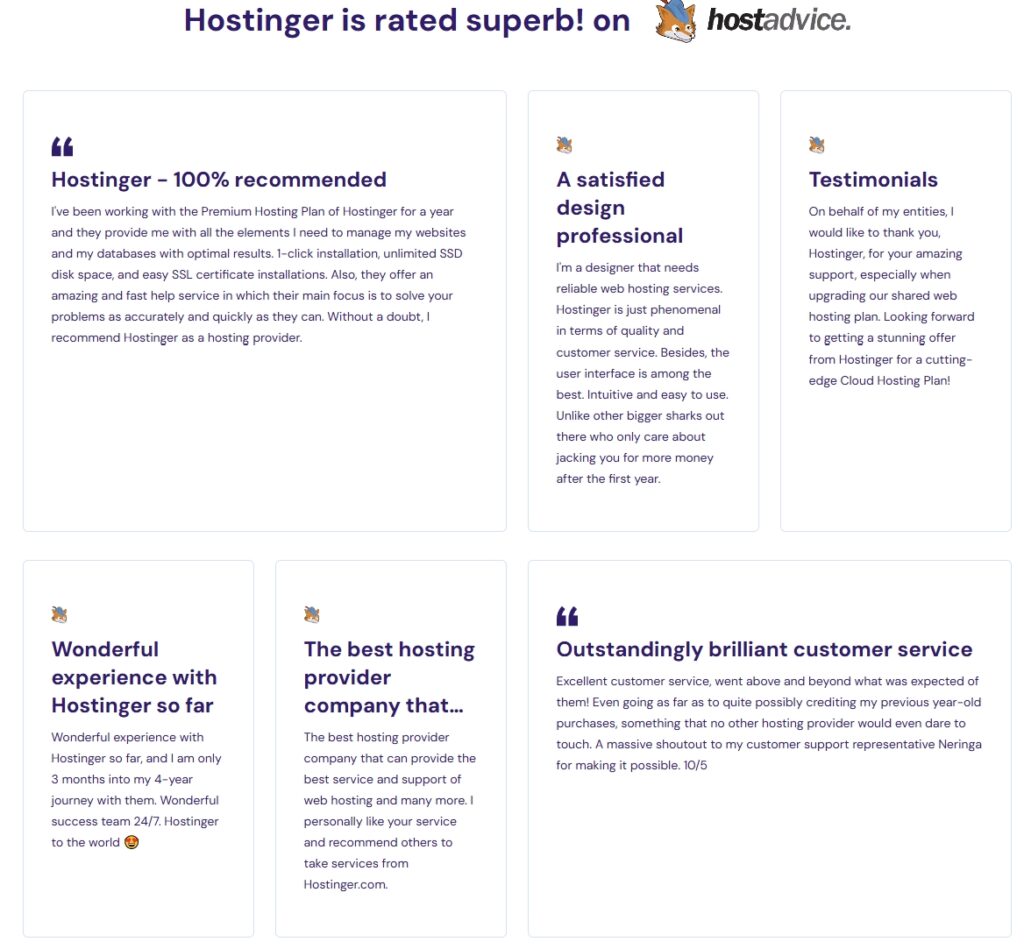
5. Minor Criticisms
While the majority of reviews for Hostinger are positive, there are a few minor criticisms to be aware of. Some users have noted that renewal prices can be higher after the first term, though this is a common practice among most hosting providers. Additionally, some users mentioned that certain advanced features, such as VPS and cloud hosting, could benefit from more customization options.
However, these minor drawbacks are often outweighed by Hostinger’s overall affordability, performance, and customer support.
6. Overall Satisfaction
Overall, most users report being highly satisfied with Hostinger’s hosting services. The combination of low pricing, fast performance, easy-to-use interface, and excellent customer support make it a strong choice for a variety of website owners.
A satisfied customer sums it up by saying, “I’ve been using Hostinger for several years now, and I couldn’t be happier. It’s affordable, reliable, and the performance is fantastic. Highly recommended!”
Including these images will help readers see the general consensus from real users and provide a more engaging and visually appealing experience when reading about Hostinger’s customer feedback
How to Get Started with Hostinger
Getting started with Hostinger is a straightforward process, even for those who are new to web hosting. Whether you are setting up a personal blog, a business website, or an online store, Hostinger offers an easy-to-use platform with all the tools you need. Follow this simple guide to get your website up and running with Hostinger.
1. Sign Up for an Account
The first step in getting started with Hostinger is to create an account. Here’s how you can do it:
- Visit the Hostinger website and click on the “Get Started” or “Sign Up” button.
- Fill in your personal information, including your name, email address, and password.
- Choose a hosting plan that fits your needs. Hostinger offers a variety of plans including Shared Hosting, VPS Hosting, and Cloud Hosting.
- You’ll be prompted to select any additional services, such as a domain name or an SSL certificate (some plans offer these for free).
After completing the registration, you’ll receive a confirmation email to verify your account.
2. Choose a Hosting Plan
Hostinger offers different hosting plans to suit various needs. Here’s a quick overview of the options available:
- Shared Hosting: Ideal for small websites, blogs, or personal projects. It starts at $2.99/month and offers essential features like free SSL, free domain (on select plans), and 24/7 support.
- VPS Hosting: A step up from shared hosting, VPS hosting is suitable for websites with higher traffic or businesses that need more control. Prices start at $4.99/month.
- Cloud Hosting: Perfect for larger websites or eCommerce stores that require fast performance and scalability. Prices start at $7.99/month.
- WordPress Hosting: Tailored specifically for WordPress users, starting at $2.99/month. It includes optimized features for WordPress websites.
Choose a plan that aligns with your website’s needs, keeping in mind factors like the amount of traffic you expect and the resources you’ll require.
3. Select a Domain Name
During the sign-up process, you’ll be asked to select a domain name. If you don’t already have one, Hostinger offers a free domain name with select hosting plans (Shared Hosting and above). If you already own a domain, you can easily transfer it to Hostinger or simply point it to their nameservers.
If you need help choosing a domain name, Hostinger’s website provides suggestions based on your business or personal brand, and they offer various domain extensions (.com, .net, .org, etc.).
4. Set Up Your Website
Once you’ve chosen your hosting plan and domain name, it’s time to set up your website. Hostinger offers several tools to make this process easy:
- One-Click App Installer: Hostinger offers a one-click installer for various website platforms, including WordPress, Joomla, and PrestaShop. Simply log in to your Hostinger account, go to your control panel (hPanel), and use the one-click installer to set up your chosen platform.
- Website Builder: If you prefer a more hands-on approach, Hostinger provides an intuitive drag-and-drop website builder. This is ideal for users with no coding experience. You can choose from a variety of pre-made templates and customize them to create a unique website.
- Manual Installation: If you’re more technically inclined, you can manually install software, upload files, and set up databases through the hPanel or using FTP.
5. Configure SSL and Security
Security is an important consideration for any website. Hostinger includes a free SSL certificate with most of its plans, which is essential for securing user data and improving SEO rankings. Here’s how to set it up:
- Log in to your Hostinger control panel.
- Navigate to the SSL section and activate your SSL certificate.
- Once activated, your website will be served over HTTPS, which encrypts the data exchanged between your visitors and your site.
Additionally, Hostinger offers advanced security features such as daily backups, firewall protection, and malware scanning to ensure your site remains safe and secure.
6. Launch Your Website
Once your site is set up, configured, and secured, it’s time to launch! Before making your site public, make sure to check the following:
- Website Design: Review your website’s layout, content, and mobile responsiveness to ensure a positive user experience.
- SEO: Make sure your website is optimized for search engines by using relevant keywords, meta tags, and high-quality content.
- Speed Test: Test your website’s load time to ensure it is performing well. Hostinger’s LiteSpeed servers will help your site load quickly, but additional optimizations may be needed if your site has large media files or high traffic.
Once everything is ready, you can launch your site and start promoting it to your audience.
7. Monitor and Manage Your Website
After launching, you’ll want to regularly monitor and manage your website. Hostinger provides a comprehensive hPanel that makes it easy to manage your hosting, track performance, and install updates. From the hPanel, you can also access website analytics, email management, and more.
Hostinger’s performance monitoring tools allow you to track metrics like uptime, load time, and visitor data to ensure your site remains optimized.
These images will enhance the user experience, making it easier for visitors to understand the process and get started with Hostinger. They will also break up the text and make the guide more visually appealing and engaging
Advantages of Using Hostinger for Your Website
Choosing the right hosting service is a crucial step in ensuring the success and reliability of your website. Hostinger stands out as a popular choice among individuals and businesses alike due to its combination of performance, affordability, and user-friendly features. Let’s explore the key advantages of using Hostinger for your website.
1. Affordable Pricing Plans
One of the biggest advantages of Hostinger is its affordable pricing. Hostinger offers some of the lowest starting rates in the industry, with shared hosting plans beginning at just $2.99/month. This makes Hostinger an ideal option for small businesses, bloggers, and entrepreneurs who need a reliable hosting service without breaking the bank.
The low cost doesn’t compromise the quality of service, which is often praised in user reviews. Hostinger provides robust hosting features at a competitive price, offering great value for money.
2. Excellent Performance and Speed
Hostinger’s use of LiteSpeed web servers significantly enhances the performance and speed of websites. With faster load times, websites hosted on Hostinger are more likely to rank higher in search engine results and provide a better user experience. Hostinger’s infrastructure is optimized for speed, and this is especially beneficial for websites with high traffic volumes or large media files.
A fast-loading website is essential for improving SEO rankings, reducing bounce rates, and keeping visitors engaged. Hostinger’s performance-focused hosting ensures that your website remains quick and reliable, even during peak traffic periods.
3. User-Friendly Interface
Hostinger is well-known for its easy-to-use control panel, called hPanel, which makes website management a breeze. Even beginners with no technical knowledge can quickly get the hang of it. The intuitive drag-and-drop features, one-click app installers, and customizable templates make it simple to set up and maintain your website.
Additionally, Hostinger’s website builder offers ready-made templates that you can personalize, making it easy to launch your site with a professional design. Whether you’re a first-time user or an experienced web developer, Hostinger’s interface allows you to manage your website efficiently and effectively.
4. 24/7 Customer Support
Hostinger offers 24/7 customer support to assist with any technical issues or inquiries. With live chat support available at all times, you can get help whenever you need it. Many users praise Hostinger’s support team for being responsive, knowledgeable, and helpful.
In addition to live chat, Hostinger also provides an extensive knowledge base that covers a wide range of topics, from account setup to troubleshooting. This means you can often find solutions to common issues without needing to contact support.
5. Free Domain and SSL
Hostinger offers a free domain with many of its hosting plans, which is a great benefit for those who are just starting out and don’t yet own a domain name. This can save you money and simplify the process of getting your website online.
Moreover, Hostinger includes a free SSL certificate with most hosting plans, ensuring that your website is secure and trustworthy. SSL certificates are essential for encrypting data and protecting user privacy, and they also help with SEO rankings as Google favors secure websites.
6. Scalability and Flexibility
As your website grows, you may need more resources and greater flexibility. Hostinger offers scalable hosting solutions, including VPS hosting and cloud hosting, to meet the needs of websites that require additional resources or faster performance. You can easily upgrade your hosting plan as your website expands, ensuring that you always have the resources you need to handle increased traffic.
Hostinger’s plans are flexible, so you can start small and scale up as your website evolves. This is a great advantage for businesses and websites with growth potential.
7. Robust Security Features
Security is a top priority for Hostinger, and the platform offers various security features to protect your website from threats. These include daily backups, firewall protection, malware scanning, and DDoS protection.
In addition to these security measures, Hostinger also provides two-factor authentication (2FA) for added account security. These security tools help ensure that your website is protected against cyber threats, providing peace of mind for website owners.
8. Money-Back Guarantee
Hostinger offers a 30-day money-back guarantee, so if you’re not satisfied with their services, you can get a full refund within the first 30 days of purchase. This risk-free trial period allows you to test Hostinger’s services and see if they meet your needs before making a long-term commitment.
The money-back guarantee is especially beneficial for new users who may be unsure about which hosting provider to choose. It gives you the flexibility to try out Hostinger without worrying about losing your investment.
9. Environmental Sustainability
Hostinger is committed to reducing its environmental impact. The company runs its data centers on renewable energy, helping to reduce carbon emissions. This focus on sustainability is an important consideration for environmentally conscious website owners.
By choosing Hostinger, you can host your website with a provider that prioritizes sustainability and takes steps to minimize its ecological footprint.
By adding these images, you will not only make the content more engaging but also provide clear, visually appealing information that helps potential customers understand the advantages of using Hostinger for their website.
Potential Drawbacks of Hostinger
While Hostinger offers a variety of advantages, including affordable pricing, fast performance, and excellent customer support, it’s important to consider the potential drawbacks before making a final decision. Understanding both the pros and cons of any hosting service will help you determine if Hostinger is the right fit for your website. Let’s take a closer look at the potential drawbacks of using Hostinger.
1. Higher Renewal Rates
One of the most commonly cited drawbacks of Hostinger is its higher renewal rates. While Hostinger offers very competitive pricing on its initial term, many users report that the renewal prices after the first term can be significantly higher. For example, the shared hosting plans may start as low as $1.99/month, but the renewal price can jump to around $3.99 to $9.99/month depending on the plan.
This price increase can be surprising to users who are accustomed to the initial low cost. It’s important to be aware of these price changes when signing up and to factor this into your budget for the long term.
2. Limited Backup Options with Lower Plans
Although Hostinger provides automatic daily backups for its higher-tier plans (like cloud hosting or VPS), the lower-tier shared hosting plans may not include this feature by default. This means that users on the most affordable plans may need to manually back up their website or purchase additional backup options for peace of mind.
This can be a concern for website owners who rely on regular backups to protect their data. If automatic backups are crucial for your website, you may need to opt for a higher plan or purchase add-ons.
3. Limited Resources with Basic Plans
Hostinger’s entry-level shared hosting plans are ideal for small websites and personal blogs, but they come with limited resources such as storage and bandwidth. While these limits are usually sufficient for low-traffic websites, websites that expect rapid growth or have large media files might experience slower load times or performance issues as they exceed the allocated resources.
For websites with higher demands, you may need to upgrade to a VPS hosting or cloud hosting plan, which can be more expensive. Therefore, while Hostinger offers great value at the start, some websites may outgrow these basic plans.
4. No Free Email with Basic Plans
Unlike some hosting providers, Hostinger does not offer free email accounts with its most basic plans. While you can create email addresses with your domain through third-party services (such as Google Workspace or Microsoft 365), you’ll need to pay extra for email hosting. This can be an additional cost to consider when deciding on a hosting plan.
If you’re looking for a hosting provider that includes free email accounts as part of the plan, Hostinger may not be the best option for your needs.
5. Limited Phone Support
Although Hostinger offers 24/7 customer support through live chat, it does not provide phone support. This may be an issue for users who prefer speaking with someone directly or have complex technical issues that are difficult to resolve over chat.
The lack of phone support might be a limitation for those who require immediate assistance or need more personalized service. However, Hostinger’s live chat support is known for being quick and helpful, so most users find this service adequate for their needs.
6. Data Centers Limited to Certain Regions
Hostinger has data centers in select regions, including the US, Europe, and Asia. While this is generally fine for most global users, it can cause slower load times for websites targeting audiences in regions that are far from these data centers.
For example, users based in Africa, Australia, or South America may experience slower website performance if they are hosting on a server that is far from their location. However, Hostinger’s Content Delivery Network (CDN) can help mitigate this issue by caching your website’s content across multiple locations.
7. Upselling of Add-Ons
While Hostinger offers great value in its hosting plans, some users have expressed concerns about upselling during the sign-up process. For instance, when you choose a hosting plan, Hostinger will often recommend additional services such as premium backups, security features, or enhanced support options.
While these add-ons can be useful for some users, they may feel like unnecessary extra costs for others. It’s important to carefully review the add-ons being offered and ensure that you’re not paying for features that you don’t need.
By including these images, you’ll help potential customers understand the limitations of Hostinger in a more visual and engaging way. These images will make the content more digestible and allow readers to quickly identify areas where they might encounter challenges.
Conclusion: Should You Choose Hostinger for Your Hosting Services?
After examining the key features, advantages, and potential drawbacks of Hostinger, it’s clear that this hosting provider offers a compelling range of services for a variety of users. Whether you’re a small business, blogger, or experienced developer, Hostinger provides reliable, affordable, and performance-focused hosting options. But the question remains: Should you choose Hostinger for your hosting services? Let’s summarize the key points to help you decide.
Reasons to Choose Hostinger
- Affordable Pricing: Hostinger offers some of the most budget-friendly hosting plans in the industry, making it a great choice for those just starting out or with limited resources. The low initial pricing can be a huge draw for individuals and small businesses looking for an affordable hosting solution.
- Fast Performance and Speed: With LiteSpeed servers, Hostinger ensures quick loading times and reliable performance, which is essential for both SEO and user experience. Whether you’re running a small blog or a growing eCommerce site, speed is crucial, and Hostinger delivers.
- User-Friendly Interface: The hPanel control panel is intuitive and easy to navigate, even for beginners. With one-click installers, a drag-and-drop website builder, and simple account management tools, Hostinger ensures that managing your website is straightforward.
- Strong Customer Support: Hostinger’s 24/7 live chat support is highly regarded for being responsive and helpful, making it easy for users to get assistance whenever needed. Additionally, the comprehensive knowledge base provides answers to most common issues.
- Security Features: Hostinger takes security seriously, offering free SSL certificates, malware protection, daily backups, and other security features to safeguard your website. With these tools, you can ensure your website is protected from threats and keep your visitors’ data secure.
Considerations Before Choosing Hostinger
- Higher Renewal Rates: While Hostinger’s initial pricing is highly competitive, the renewal rates can be significantly higher. If you’re planning to use Hostinger for the long term, make sure to take this into account when budgeting for your hosting services.
- Limited Backup Options on Basic Plans: Users on basic shared hosting plans may find the backup options limited unless they opt for higher-tier plans or purchase additional add-ons. If daily backups are essential to your website, consider upgrading or adding this feature separately.
- No Free Email on Basic Plans: Hostinger does not provide free email hosting on its basic plans, which may be an inconvenience for users looking to create email accounts with their domain without additional costs.
- Limited Phone Support: For users who prefer phone support, Hostinger’s reliance on live chat may be a limitation. While their support team is highly responsive via chat, phone support is not available, which could be an issue for some users.
- Upselling of Add-Ons: During the sign-up process, Hostinger may suggest several add-ons, such as enhanced security or premium backups. While these can be useful, they can also add additional costs, so it’s important to review these carefully.
Final Thoughts
Ultimately, Hostinger offers excellent value for money, especially for users who are starting out or have small to medium-sized websites. Its competitive pricing, fast performance, and user-friendly tools make it an ideal choice for bloggers, small businesses, and personal projects. However, if you require advanced features like free email hosting, comprehensive backups on basic plans, or phone support, you might want to consider other options or plan for additional costs.
For most users, Hostinger’s hosting services will provide all the necessary tools to build and maintain a successful website without breaking the bank. If you’re willing to manage some of the potential drawbacks, such as renewal rates and upselling, Hostinger remains a solid choice for reliable and affordable web hosting.
These images will make the conclusion section more engaging and informative, helping readers make a more informed decision about whether Hostinger is the right choice for their website.